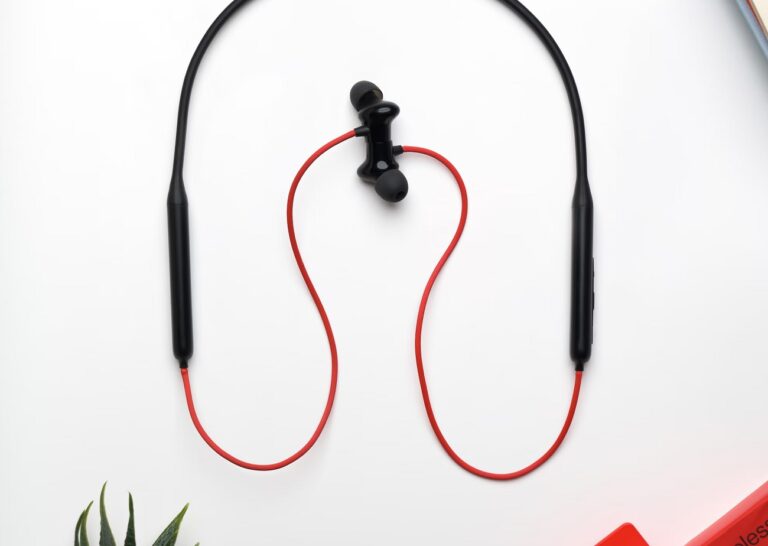Everything Explained About Qualcomm aptX – WirelessMusic.In
The price of wireless headphones and earphones is decreasing, due to the intense competition between manufacturers.
An important factor influencing purchase decisions in a developing country such as India is affordability.
Today smartphones do not come with a headphone, so users need to buy a wireless headphone to use their devices like smartphones.
It is a well-known fact that nothing can beat the sound quality of headphones with a wire plugged in.
However, what if we told you that you can get a similar level of audio performance on a wireless headphone? Yes, we aren’t kidding. All of this is possible because of aptX.
Here, we will explain Everything About Qualcomm aptX technology, which bridges the audio quality gap between headphones and earphones.
This article is a must-read if you want your next wireless earphone or headphones to sound great.
Now that we’re done with the introduction, let’s get started.
About Bluetooth
Bluetooth allows two devices to exchange data wirelessly within short distances.
It has a range of up to 10 meters and uses radio waves for wireless connection.
Initially, Bluetooth was used to connect peripheral devices wirelessly to a host device, eliminating the need for cables.
After Bluetooth technology was revised, wireless music playback became possible.
Bluetooth profiles
An individual Bluetooth profile determines how two Bluetooth-enabled devices communicate wirelessly.
The Bluetooth profiles define a number of access levels, such as the volume of the music player and access to the file storage.
There are currently more than many Bluetooth profiles available for consumers.
Many Bluetooth devices support multiple Bluetooth profiles simultaneously for optimal compatibility with specific devices and functionality.
There are four types of Bluetooth profiles that we use on a regular basis.
These are HFP (Hands-Free Profile), FTP (File Transfer Protocol), A2DP (Advanced Audio Distribution Profile), and AVRCP (Audio/Video Remote Control Profile).
Let’s explore their features to understand what each can do.
Hands-Free Profile (HFP)
You can use the hands-free feature on your device when you are driving with this profile. You need this kind of system for phone calls as well as other in-vehicle equipment.
Additionally, the remote control is supported by this profile. There are two main functions in this profile:
i) Audio Gateway (AG): It connects to the voice data source, usually a mobile phone.
ii) Hands-Free Unit (HF): It is an audio input and output device for the Audio Gateway.
The HFP transmits voice using a voice codec, which determines many voice-control features, including volume.
File Transfer Protocol (FTP)
Using the profile, users can transfer and exchange files wirelessly between devices.
Bluetooth FTP is less frequently used right now due to its slower transfer speeds when compared to other FTP technologies, such as Wi-Fi direct.
Audio Video Remote Control Profile (AVRCP)
AVCRP allows for wirelessly pausing and stopping media playback. It is commonly found on wireless headphones and earphones for media control purposes.
Advanced Audio Distribution Profile (A2DP)
A2DP profiles allow sending high-quality stereo sound from one device to another – for example, you can stream music from your smartphone to a headset.
Let’s discuss A2DP in more detail.
A2DP (Advanced Audio Distribution Profile)
One of the most important components of wireless music playback is the Advanced Audio Distribution Profile (A2DP).
At the beginning of the 2000s, A2DP was introduced, which resulted in Bluetooth resurging in the market due to a large increase in the demand for wireless audio devices.
A2DP profile of the first generation has poor sound quality and rudimentary capabilities.

In that case, consider A2DP as a pipeline through which data packets are carried.
According to the Bluetooth protocol premise, bandwidth and power consumption are minimized while wireless connections are maintained.
MP3 is usually the format that we use for audio files on our phones, which is of low quality.
5 minutes of mp3 audio can take up to 10MB of space.
The wireless headphone/earphone obtains the music file from the host device by A2DP, which compresses the data at one end before transmitting it to the other, where it is unpacked and listened to.
There are a few caveats to this compression.
Certainly, it reduces bandwidth, but it also degrades the already degraded sound quality.
In this audio file format, by default SBC (Low Complexity Subband Coding) compresses and unpacks it.
The lowest quality wireless audio you can imagine is provided by this codec.
Without AptX support, most budget earphones and headphones rely on SBC for encoding and decoding music files.
No matter how expensive your headphones are, the sound quality may be poor due to this.
AptX
AptX is an advanced audio codec that is used in A2DP Bluetooth profiles to replace the SBC codec.

The Qualcomm AptX technology works with the wireless headphone/earphone as well as the host device in a two-way process.
AptX is becoming the industry standard for high-fidelity wireless music playback.
If you want better sound quality, ensure your headphones and earphones are AptX certified.
How AptX is different from other audio codecs?
The compression of audio files using conventional codecs is based on a technology called psychoacoustics, which removes parts of a musical note that are unlikely to be heard by humans.
This article does not cover the exact technical details, so let us describe the process briefly.
In this respect, AptX is completely different. It analyzes the difference between sound notes between a specific interval of time and transmits that information, which results in crisper and more clear sound.
Advantages of AptX
- Music playback with minimal delay (low latency)
- Wireless sound quality with high fidelity
- Less battery drain
- Handsfree voice calls that are clean and crisp
FAQs
Does AptX work with iOS devices?
No, unfortunately. At present AptX only works on Android devices licensed from Qualcomm.
In terms of sound processing, Apple uses the AAC codec instead of AptX for Bluetooth streaming which is less efficient.
Have AptX supported gadgets costly?
Some but not all. The majority of Android smartphones priced under Rs.15,000 come with support for AptX.
Under Rs.3,000, some headphones and earphones come with AptX technology.
Is AAC or aptX better?
Depending on which device you are using. AAC will work best with iOS devices, while aptX or aptX LL should work well with Android devices.
Although LDAC’s performance is better, its higher kbps is not as reliable as 660kbps and the codec is not as widely supported as AptX.
What is aptX low latency?
The aptX Low Latency audio feature offers freedom of streaming wirelessly with sound synced to what you’re watching.
This technology reduces delay and improves the speed of communication, giving you high-quality, synchronized sound that never skips a beat.
Is Qualcomm aptX good for gaming?
Better watch, listen, communicate, and play. Codecs designed specifically for users who are looking to use their mobile devices without cable.
It’s perfect for on-the-go gaming or watching your latest box-set binge. With Qualcomm aptX HD audio, you can enjoy high definition (HD) audio on your Bluetooth® wireless device.
Conclusion | Everything Explained About Qualcomm aptX
We have explained everything about Qualcomm aptX above, so hopefully, you understand what it is.
With regular revisions to AptX, this audio technology is continuously evolving.
The majority of people that purchase wireless headphones/earphones don’t know about the advantages of this technology.
Although having futuristic technology in hand isn’t necessary, it always makes your purchase more desirable in terms of its future readiness.